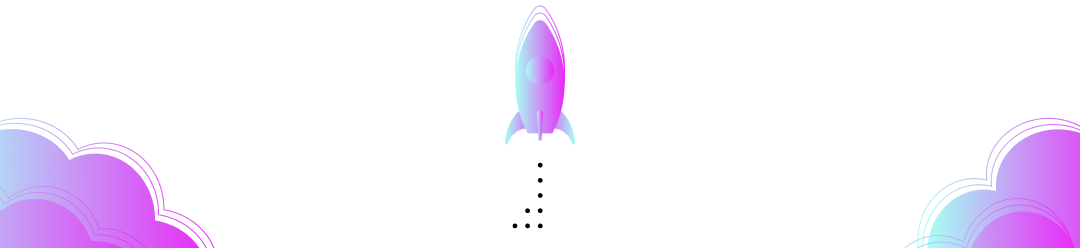Paradym also offers an SD-JWT VC debugger, which you can try here, and read more about here.
Under eIDAS 2.0, every EU citizen and resident will soon gain access to a European Digital Identity Wallet (EUDI Wallet), a trusted, user-controlled way to store and share digital credentials. These wallets are set to handle everything from university diplomas to mobile Driving Licences (mDLs), following strict technical and privacy standards (a suggestion for which is outlined in the European Architecture and Reference Framework (ARF)).
One of the key credential formats supported in EUDI Wallets is the ISO/IEC 18013-5 mDL, which uses CBOR-encoded mobile documents (mDOCs) to allow selective, privacy-preserving disclosure of verified information such as identity or driving privileges. The term “mDoc” refers to mobile documents compliant with the ISO/IEC 18013-5 standard. These are cryptographically signed digital credentials designed for secure, offline or online verification. The format is widely used in America, where the Mobile Drivers License (mDL), is growing in adoption every day. Now with Europe also including the format in their pan-European identity layer the format is gaining global adoption, not just for mDLs, but also for a broader range of mobile identity documents.
Whether you're a developer integrating EUDI capabilities, testing mDL presentations, or simply exploring decentralized ID formats, understanding the internals of these credentials is critical. That’s where the Paradym mDoc Debugger comes in.
The Paradym mDoc Debugger is a free, developer-focused tool to parse and inspect mDOCs, including presentations based on IssuerSignedItems and DeviceResponse formats.
Key Features
-
Decode IssuerSigned and DeviceResponse objects from base64url or hex into a structured, readable format.
-
Visualize the mDoc structure, including:
-
Issuer-signed namespaces and attributes
-
Issuer metadata and certificates
-
Device-signed attributes (if present)
-
-
Preview embedded images in the credential directly from the UI.
Tab Breakdown
-
Issuer Signed Namespaces. Displays the namespaces and fields signed by the issuer. If you're viewing a DeviceResponse, only the disclosed attributes are shown.
-
Issuer Signed Metadata. Includes document type, valid-from/valid-until dates, and device public key.
-
Issuer Certificate. Shows the X.509 certificate used to sign the credential, both in encoded and decoded form.
-
Device Signed Namespaces. Displays attributes signed by the device itself during presentation. Only active if a DeviceResponse is provided.
How to use it
Paste a base64url or hex-encoded mDoc (or DeviceResponse) into the tool. The debugger will automatically parse and render the decoded structure for inspection. An example mDoc is included by default, so you can start exploring right away.
Why this matters
As Europe shifts toward wallet-based identity, mobile credentials like mDLs are becoming a core component of how people prove who they are. Developers building EUDI-compliant applications need tools that simplify the complexity of these standards and specifications.
The Paradym debugger is built to help developers understand and trust what’s happening under the hood. Whether you're building EUDI Wallet features, testing against ARF protocols, or verifying interoperability with issuing authorities, this tool brings visibility to the credential layer.
Build with Paradym
Ready to go beyond debugging? With a Paradym account, you can issue, verify, and integrate digital credentials in minutes. Our platform supports OpenID4VC, SD-JWT, MDOC, and works out of the box with EUDI Wallet flows.
👉 Start building or explore the Paradym API docs to integrate directly into your stack.